Staking Guide: Direct Nominator
Note: In order to stake as a nominator, you must own
a minimum of 2000 AZERO available in your wallet.
a minimum of 2000 AZERO available in your wallet.
1. Access Aleph Zero Dashboard
2. Connect to your wallet, by accessing the “Connect” icon from up right corner
3. Choose one of the supported wallets available
2. Connect to your wallet, by accessing the “Connect” icon from up right corner
3. Choose one of the supported wallets available
4. After your wallet is connected, select “Nominate” from Aleph Zero Dashboard main menu
5. Click on “Start Nominating”
6. Choose one of the “Payout Destination” options, as suitable for you. After selection, click on “Continue”
7. Find the validator by selecting “Display All”
8. A list of validators will pop up. Click on “Active Validators” to remove the predefined filters
9. Type in the search bar “StakeNEST”. Click on the small empty circle to select your validator. After selection, click on “Continue”
10. Type you desired amount of AZERO. Click on “Max” to automatically load your full AZERO balance from your wallet. Click on “Continue”
11. Review the summary of the transaction. Click on “Start Nominating”
12. The wallet confirmation will pop up. Click On “Approve”
Need help?
Please let us know how can we support you today:

